How to Add Photos to Message Board Posts
How to add photos to message board posts
First, go to your photo area on OH and find the picture you want to copy. You can also copy a photo from another website. Copy the image by right clicking your mouse and select copy.
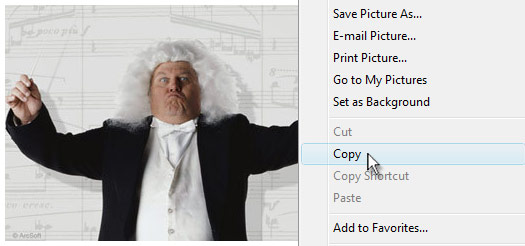
Then, go to message board post (or start a new one) that you would like to add a picture to. Paste the image into the post by right clicking in the body of the post and select paste. Click submit to post the thread.


goal!!! August 20, 2013 age: 59 High weight: 345 (June, 2011) Consult weight: 293 (June, 2012) Pre-Op: 253 (Nov., 2012) Surgery weight: 235 (Dec. 12, 2012) Current weight: 145
TOTAL POUNDS LOST- 200 (110 pounds lost before surgery, 90 pounds lost Post Op.diabetes in remission-blood pressure normal-cholesterol and triglyceride levels normal! BMI from 55.6 supermorbidly obese to 23.6 normal!!!!


