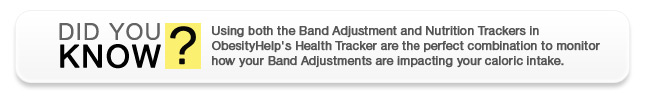Introducing the Band Adjustment Tracker!
 Tracking band adjustments just got easier. In just THREE easy steps you can record your band fills with ObesityHelp's new Band Adjustment Tracker!
Tracking band adjustments just got easier. In just THREE easy steps you can record your band fills with ObesityHelp's new Band Adjustment Tracker!- Set your surgery date
- Set your initial band volume at surgery
- Then every time you have a fill adjustment
- Enter the adjustment Volume
- Select your Satiety & Satiation level
- Leave any special notes about the fill that you want to remember
Click here to start using your Band Adjustment Tracker.
Need help using the Band Adjustment Tracker? Click here for some nifty video tutorials.