How to add photos to message board posts
First, go to your photo area on OH and find the picture you want to copy. You can also copy a photo from another website. Copy the image by right clicking your mouse and select copy.
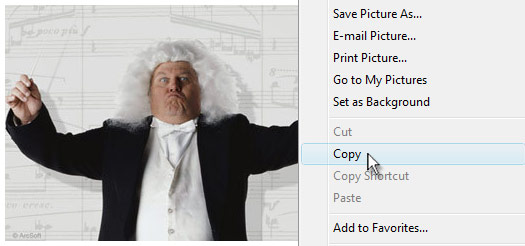
Then, go to message board post (or start a new one) that you would like to add a picture to. Paste the image into the post by right clicking in the body of the post and select paste. Click submit to post the thread.


Advertising and Selling
Unsolicited advertising or other forms of solicitation, including but not limited to monetary donations for personal profit, are not allowed. Members who are affiliates/referrers for a company may not advertise or push a product or company on the message boards. Members found to be receiving financial gain or kickbacks for this type of advertising may be removed for abuse of the system. For details on how to become an advertiser with ObesityHelp, e-mail [email protected].

 email to a friend
email to a friend printer-friendly version
printer-friendly version