CCRH
Today I Am A Dragonfly
Oct 16, 2008
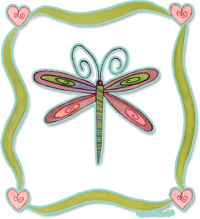 Dragonfly symbolism crosses and combines with that of the butterfly and change. The dragonfly symbolizes going past self-created illusions that limit our growing and changing. Dragonflies are a symbol of the sense of self that comes with maturity.
Dragonfly symbolism crosses and combines with that of the butterfly and change. The dragonfly symbolizes going past self-created illusions that limit our growing and changing. Dragonflies are a symbol of the sense of self that comes with maturity.
They are fantastic flyers, darting like light, twisting, turning, changing direction, even going backwards as the need arises. They are inhabitants of two realms - starting with water, and moving to the air with maturity, but staying close to water. Some people who have the dragonfly as their totem have had emotional and passionate early years, but as they get older they achieve balance with mental clarity and control. They gain an expression of the emotional and mental together.
Dragonflies are old and adaptive insects, and are most powerful in the summer under the effects of warmth and sunlight. Their colors are a result of reflecting and refracting the power of light. As a result, they are associated with color magic, illusion in causing others only to see what you wish, and other mysticism.
The are often represented in Japanese paintings, representing new light and joy. To some Native Americans they are the souls of the dead. Faerie stories say that they used to be real dragons.
Dragonflies are reminders that we are light and can reflect the light in powerful ways if we choose to do so. "Let there be light" is the divine prompting to use the creative imagination as a force within your life. They help you to see through your illusions and allow your own light to shine in a new vision.
Source: http://wiki.answers.com/Q/Meaning_of_dragonfly_symbol
Finding Your Way Around OH
Oct 15, 2008
Ever wondered how to find answers for your OH questions? Here are a few links that you might want to bookmark for future reference:
Message Board Lingo:
http://www.obesityhelp.com/content/messageboardlingo.html
Site Help:
http://www.obesityhelp.com/content/sitehelp.html
Instructional Videos:
http://www.obesityhelp.com/content/instructionalvideos.html
Most Recent Q's & A's:
http://www.obesityhelp.com/morbidobesity/information/recent.php
Tutorials:
http://www.obesityhelp.com/content/tutorials.html
Weight Loss Surgery Terms:
http://www.obesityhelp.com/content/wls_glossary.html
I'll post more as I have time.
Ciao for now!
Six Month Surgical Visit & New Photos
Oct 14, 2008
Howdy, yawl! I had my six month visit with my surgeon and nutritionist last week. I haven't heard back on my labs yet; but will post the results when I receive them. Both my SURG & my NUT told me "that whatever I'm doing to keep doing it".

As of today, I am just a few ounces away from joining the century club. Yahoozy! So here are some recent "baggy pants" photos to mark my six months out! I've come a long way, baby!! But seriously...the scales can move anytime now! ROTFL
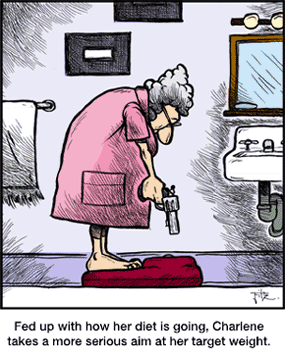


Six Month Surgiversary
Oct 01, 2008
Hello, all! 'Just bopping in for a moment, but I wanted to show you a six-month photo real quick.

I am so blessed and I love my RNY!!!
I'll blog more as soon as I get a chance. In the meantime, here's a chuckle for you:

Image Resizing & Making Avatars/Icons
Sep 23, 2008
Most cameras take huge photos. For instance, mine takes 3648 x2736. And I often see posts about resizing images and/or making icons/avatars for OH. ![]() Well, I absolutely love Photoshop (or Photoshop Elements). I use it almost every day. But it's not the least expensive program around.
Well, I absolutely love Photoshop (or Photoshop Elements). I use it almost every day. But it's not the least expensive program around.
However, there are several great programs that you can use to resize your pics if you don't have Photoshop.
![]() If you just want to just shrink a photo, here's an online FREE avatar maker: http://www.shrinkpictures.com/create-avatar/ (OH avatars should be 100x100 and no larger than 20K in size).
If you just want to just shrink a photo, here's an online FREE avatar maker: http://www.shrinkpictures.com/create-avatar/ (OH avatars should be 100x100 and no larger than 20K in size).
![]() Also, I use Pix Resizer several times a week...it's FREE, too. Here's a link: http://bluefive.pair.com/pixresizer.htm
Also, I use Pix Resizer several times a week...it's FREE, too. Here's a link: http://bluefive.pair.com/pixresizer.htm
![]() With Pix Resizer, you can do a whole bunch of files or just one. To use, identify what photo(s) you want to resize and then enter the size you want, choose the folder you want them resized in (it will automatically rename the new file to the one with the pic size after it), then click "save picture" and voila, it's done. Additionally, I would recommend 300x225 or something like that for other images you post on your page here.
With Pix Resizer, you can do a whole bunch of files or just one. To use, identify what photo(s) you want to resize and then enter the size you want, choose the folder you want them resized in (it will automatically rename the new file to the one with the pic size after it), then click "save picture" and voila, it's done. Additionally, I would recommend 300x225 or something like that for other images you post on your page here.
If you want to be able to add borders, change effects, colors, etc., this is a super great FREE program similar to Photoshop: http://www.gimp.org/
Click here for more help on OH:
I hope these tips help. Good luck! ![]()
Fage Fluff Recipe
Sep 17, 2008
FAGE FLUFF
Combine the following ingredients in a bowl; then chill for at least two hours:
1 Cup 2% Fage
1 Cup Cottage Cheese
1 Cup Low Fat Cool Whip
1 Small Package Jello (Any Flavor) Or Jello Pudding Mix (Mix In Dry)
Toppings/Additions (Add When Serving, Not Before)
If I use Jello in the Fluff, I often add fresh fruit, marmalade, preserves, nuts, cereal at the time I actually eat it. In the Jello pudding version, I add a tablespoon or two of syrup. Right now, I'm using Smuckers; but Torani or DaVinci would be good, too. Or even SF preserves.
When you use pudding in the mix, you'll probably want to add some extra water and mix that in at serving time. {{{It tends to make the mixture quite thick, if you don't.}}}
At time of serving, you can also add a tablespoon of unflavored protein powder or fiber (Benefiber or FiberSure) depending upon your nutritional (and intestinal) needs for the day.
Depending upon the flavor jello or pudding I used, I stir in some Kashi (Autumn Grain, Berry Summer, Go Lean Crunch, Vive, etc.) for some crunch and fiber.
You can eat it right away (I usually do that when I make it each time). But the flavors "meld" better if you let it chill first.
The specific brands used and the serving sizes will determine the exact protein count.
3/4 Cup=11.25 Proteins (Fluff Only Without Jello, Pudding, Fruit, Etc.)
ENJOY!!! It's addictive and sooo good.
COOKING MEASURING EQUIVALENTS
| 1 tablespoon (tbsp) = | 3 teaspoons (tsp) |
| 1/16 cup = | 1 tablespoon |
| 1/8 cup = | 2 tablespoons |
| 1/6 cup = | 2 tablespoons + 2 teaspoons |
| 1/4 cup = | 4 tablespoons |
| 1/3 cup = | 5 tablespoons + 1 teaspoon |
| 3/8 cup = | 6 tablespoons |
| 1/2 cup = | 8 tablespoons |
| 2/3 cup = | 10 tablespoons + 2 teaspoons |
| 3/4 cup = | 12 tablespoons |
| 1 cup = | 48 teaspoons |
| 1 cup = | 16 tablespoons |
| 8 fluid ounces (fl oz) = | 1 cup |
| 1 pint (pt) = | 2 cups |
| 1 quart (qt) = | 2 pints |
| 4 cups = | 1 quart |
| 1 gallon (gal) = | 4 quarts |
| 16 ounces (oz) = | 1 pound (lb) |
| 1 milliliter (ml) = | 1 cubic centimeter (cc) |
| 1 inch (in) = | 2.54 centimeters (cm |
| Capacity | |
|---|---|
| 1/5 teaspoon | 1 milliliter |
| 1 teaspoon | 5 ml |
| 1 tablespoon | 15 ml |
| 1 fluid oz | 30 ml |
| 1/5 cup | 47 ml |
| 1 cup | 237 ml |
| 2 cups (1 pint) | 473 ml |
| 4 cups (1 quart) | .95 liter |
| 4 quarts (1 gal.) | 3.8 liters |
| Weight | |
|---|---|
| 1 oz | 28 grams |
| 1 pound | 454 grams |
| Capacity | |
|---|---|
| 1 milliliter | 1/5 teaspoon |
| 5 ml | 1 teaspoon |
| 15 ml | 1 tablespoon |
| 100 ml | 3.4 fluid oz |
| 240 ml | 1 cup |
| 1 liter | 34 fluid oz = 4.2 cups = 2.1 pints = 1.06 quarts = 0.26 gallon |
| Weight | |
|---|---|
| 1 gram | .035 ounce |
| 100 grams | 3.5 ounces |
| 500 grams | 1.10 pounds |
| 1 kilogram | 2.205 pounds = 35 ounces |

Chart Source: http://www.prevention.com/images/cma/portion_control_chartFULL.gif
WETEO Century Club Banner
Sep 17, 2008

Due to bandwidth issues, please don't copy and paste the banner directly from here. Instead, download it first and then upload it to a photo account (such as PhotoBucket) or here on OH. To use it in your signature, copy the image from it's new location.
Then open another tab in your browser then type in the address for the forums page: http://www.obesityhelp.com/forums/amos
On the left hand side of the page, under Welcome (Your User Name), there will be a list of items under "ObesityHelp Main Weight Loss Surgery Forum". Click on "USER SETTINGS".
Near the bottom of the page is the text box called "Signature". Paste the banner into your signature. And don't forget to SAVE your changes at the bottom of that page.
Five And A Half Months Post Surgery
Sep 15, 2008
Greetings! If I can do this...YOU CAN DO THIS!!
I'm in a bit of a stall and just ounces away from losing ninety pounds since April 1st. I'm a little bummed due to my three-week stall, so I got busy and phot0-shopped some comparison photographs.
This last batch was taken this past Saturday, September 13th, 2008. After looking back at the ones from March 28th (four days before surgery), I can really tell a difference. And I'm getting rid of "that shelf" I had on my backside, too; so I guess all the swimming is finally paying off.
Side Note: I just noticed that I'm wearing black pants in all of my post-surgery images...And...YES, I do own other colors of slacks! But you'd never know it judging by these pics!
((Also shown: my wonderful hubby and one of my favorite cousins!! ))

PHOTOS FROM MY NEPHEW'S BIRTHDAY DINNER:
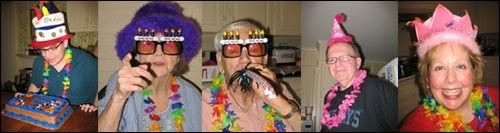
I Love My RNY Art
Sep 15, 2008
Hi, yawl!
I had a few minutes the other day and made a new graphic for all of us who love our RNY's...
Due to bandwidth issues, please don't copy and paste it. Instead, download it first and then upload it to any photo account (such as Photobucket) or to your photos on OH.
Thanks!
And once you post this: may the "scale fairy" visit you very, very soon and bless you with a ten pound loss!
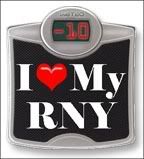
Smaller Version:

================================
Here are some more basic instructions (in case you need them):
1. To copy an image to your computer, move your cursor over it, then right click; when the menu file pops up, choose "Save Picture As".
2. When the dialogue box comes up, then navigate to the desktop or to the file folder you want to keep it in. Choose a logical folder that will make sense to you later (for instance, I've started a "Weight Loss" folder in "My Pictures" on my laptop). Then click "Save".
3. After that, go to OH and upload it to your photos in your photos (located on your My OH page under My Photos) or store the image at a free online service such as PhotoBucket.
4. Once it is stored, view the image, move the cursor over it, then right click on it to copy it. You can then add it to your signature. If you need more directions on how to do that, see the Century Club banner from September 17th, 2008.
And if you need more instructions, HOLLA!!! I always need a diversion from work, ya' know!!!
Four And A Half Months Out
Aug 18, 2008
![]() Hi, friends! I hope you're doing well.
Hi, friends! I hope you're doing well.
It has been a while since I've written; but I've been very busy recreating MYSELF! This self-remodeling project is ongoing and will be for a while...but I'm getting there! And I feel very blessed.
I've now lost about 82 pounds; every day I'm feeling better and better. Stronger and healthier. Hubby and I try to swim every night and I'm up to 100 laps a day, plus some other type of nightly aquatic workout.
I truly love my RNY and I am so glad that I had the surgery. It's the best investment I've ever made (along with that of my insurance company).
Anyway, I'll try to blog more than I have in the past few months.
EDIT: I'm finally getting around to adding more pics. Here's a sampling from about ten weeks out from surgery.

On another note, have you ever wondered if you are truly big boned? Take this easy test and see:
Body Type
To determine your body type, wrap your middle finger and thumb around your wrist.
- If your fingers overlap, you are a small frame.
- If your fingers just touch, you are a medium frame.
- If your fingers do not meet, you are a large frame.
THERE YOU GO, NOW YOU KNOW!
